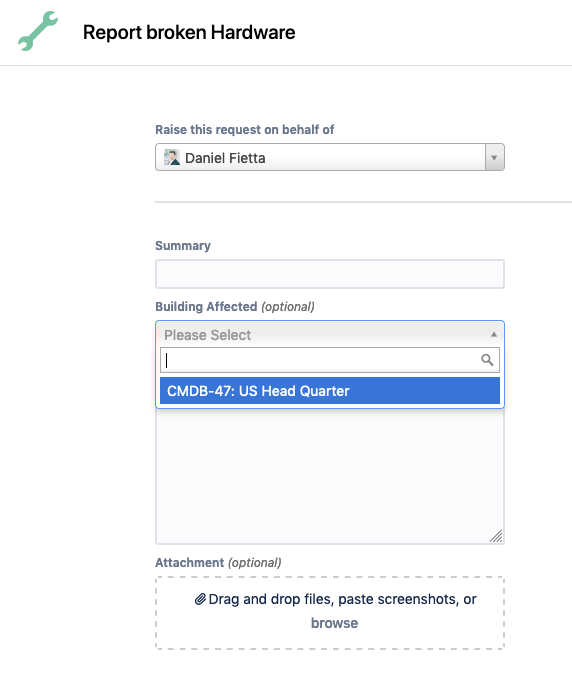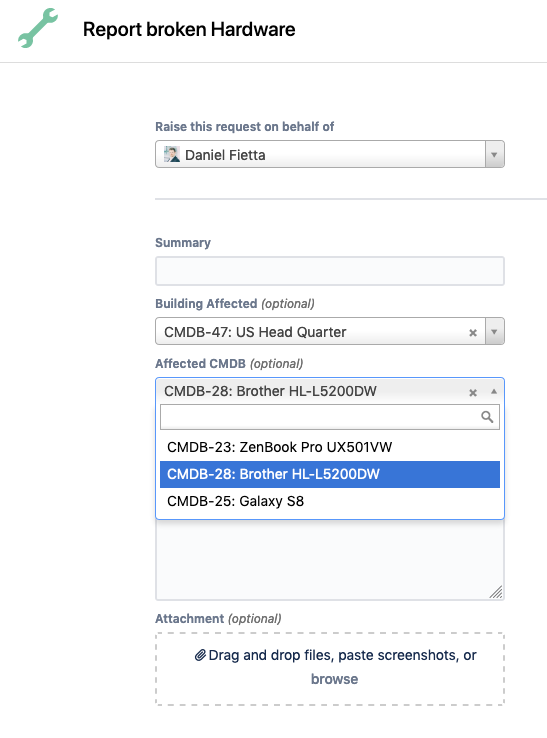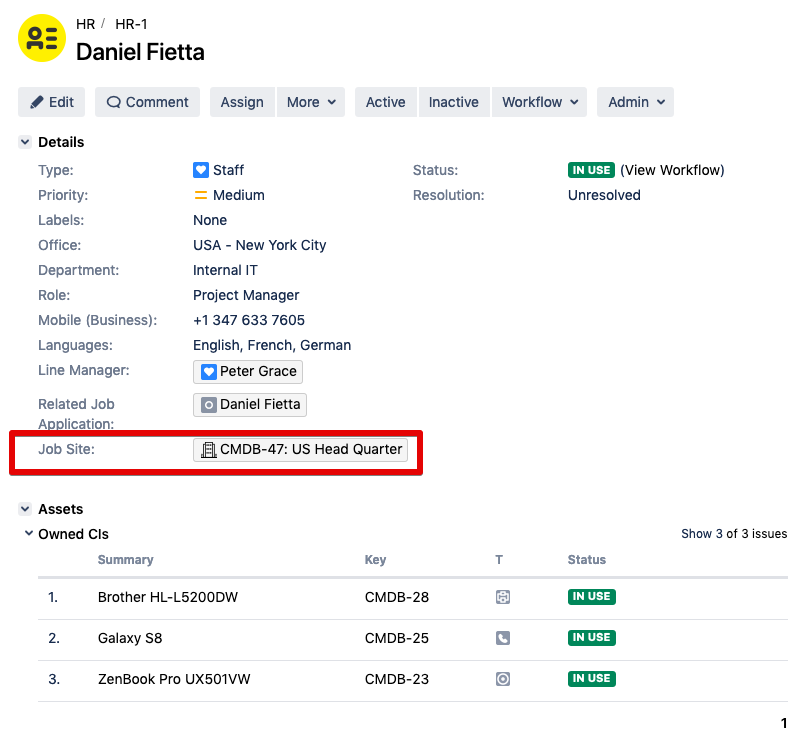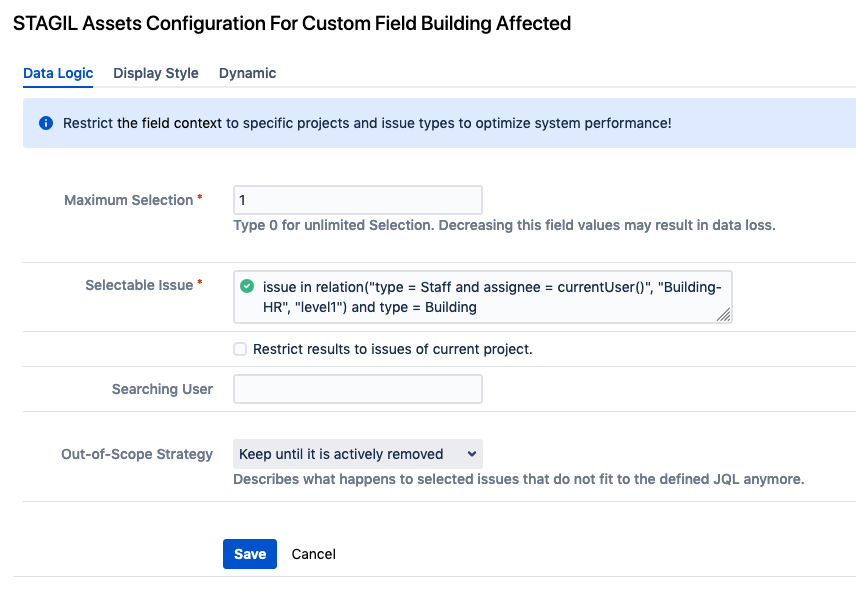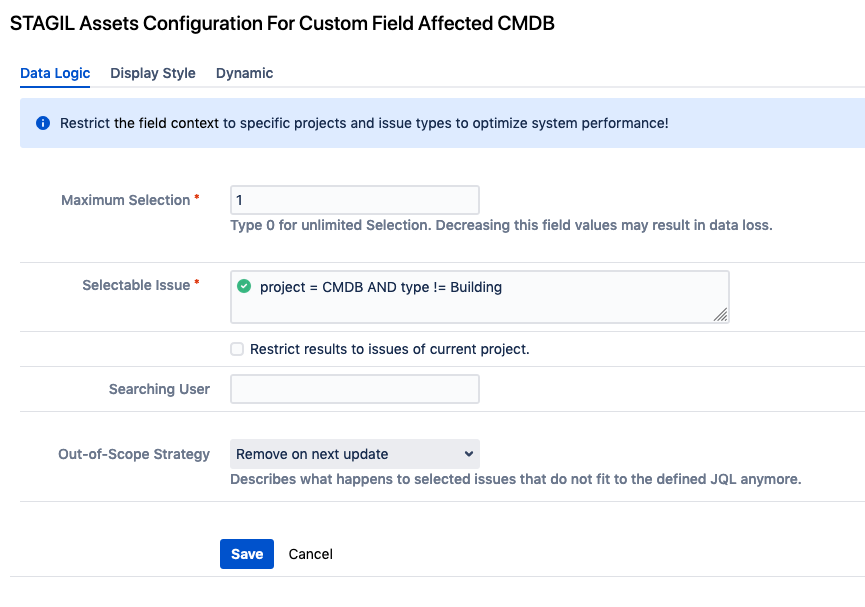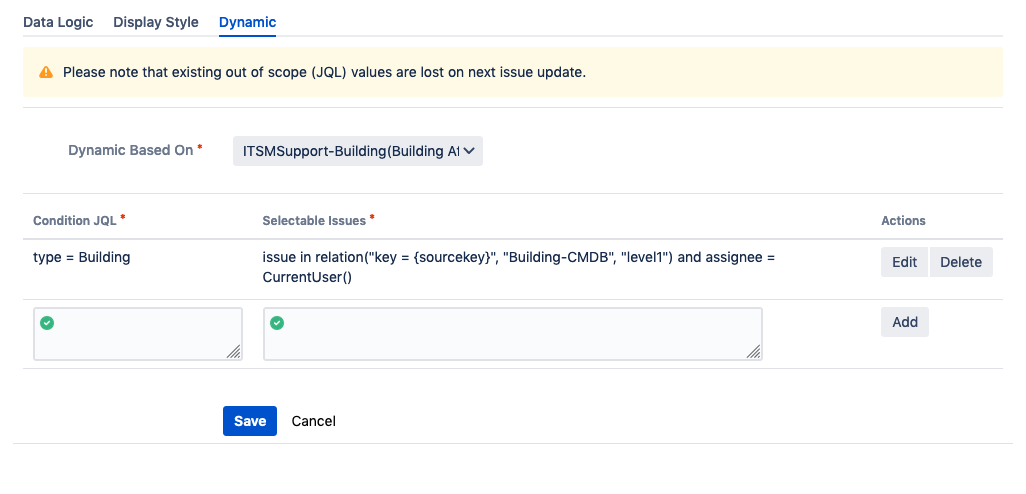...
| Expand | ||
|---|---|---|
| ||
ExampleA user wants to send a request of a problem of one of the asset he owns via the Service Desk customer portal. When he creates a ticket, he has the possibility to select a building and a CMDB. The following example shows how to limit the option with dynamics to the building where the employee is stationed and the assets which belong to him.
For the configuration, the following relations (Outward Field / Inward Field) need to be created which could be named like this:
Further, following relations are needed for the
Starting with 1. The building where he is working, the special JQL function Issue in Relation is used as Data Logic to select the HR issue of the user and only the issues of the relations connected to it. With the restriction of type = building, only the value of "Job Site" can be selected now. To configure 2. The assets which are assigned to him, the Data Logic needs to be based on all CMDB issue types except buildings.Now, the Dynamic is based on the relation ITSMSupport-Building(Building Affected) which the user selects first by creating the ticket. In this case, the Condition need to be issue type = building. The Selectable Issues are based on the issue selected before. The JQL goes into the relation which displays all CMDB of that specific building in the first level of the current user.
|
Manage Relations
To edit/create/delete relations you can use the overview page under app administration → STAGIL Assets → Relations:
...
| Warning |
|---|
If you delete a relation, then the related custom fields are deleted, too! |