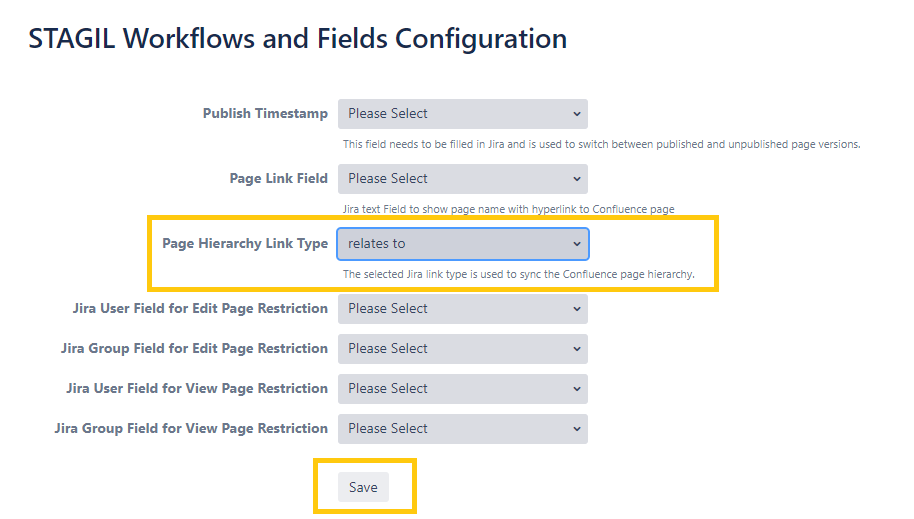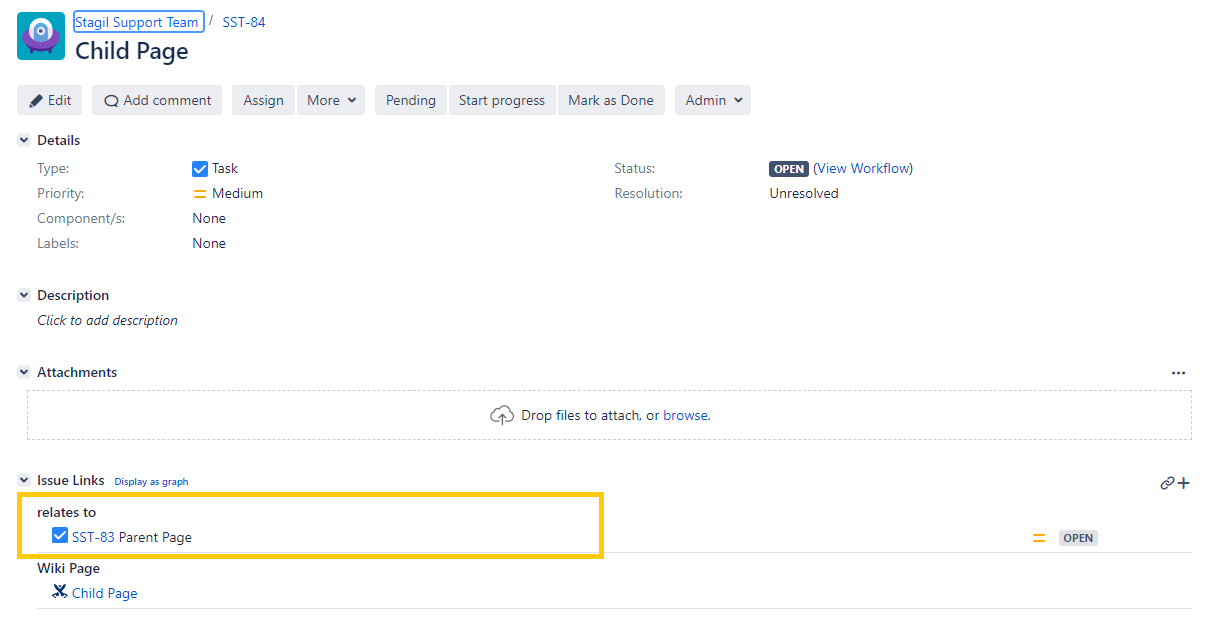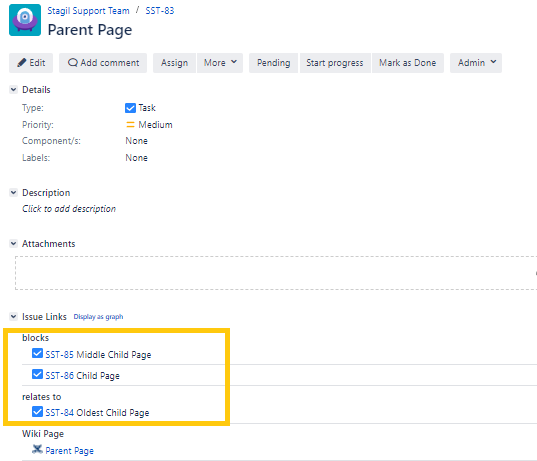This feature allows you to define link types for Jira issues that were created via syncing Confluence pages. Since Confluence pages do not have link types but rather follow a parent-child hierarchy you can configure only one type of association between issues.
To configure Page Hierarchy Links:
Fill Page Hierarchy Link type field with the preferred issue link type and click Save.
2. Connect a Confluence space with a Jira project following these steps. Please note that at the moment the feature is available only for Sync All Pages sync mode.
3. Now page relations are available for view in the issue links tab.
| Panel | ||||||
|---|---|---|---|---|---|---|
| ||||||
If a new issue link type will be configured in the Page Hierarchy Link Type field, issues that were created before will remain presenting the previous link type. A parent page with child issues of different relations will showcase them both highlighting each type of links. |