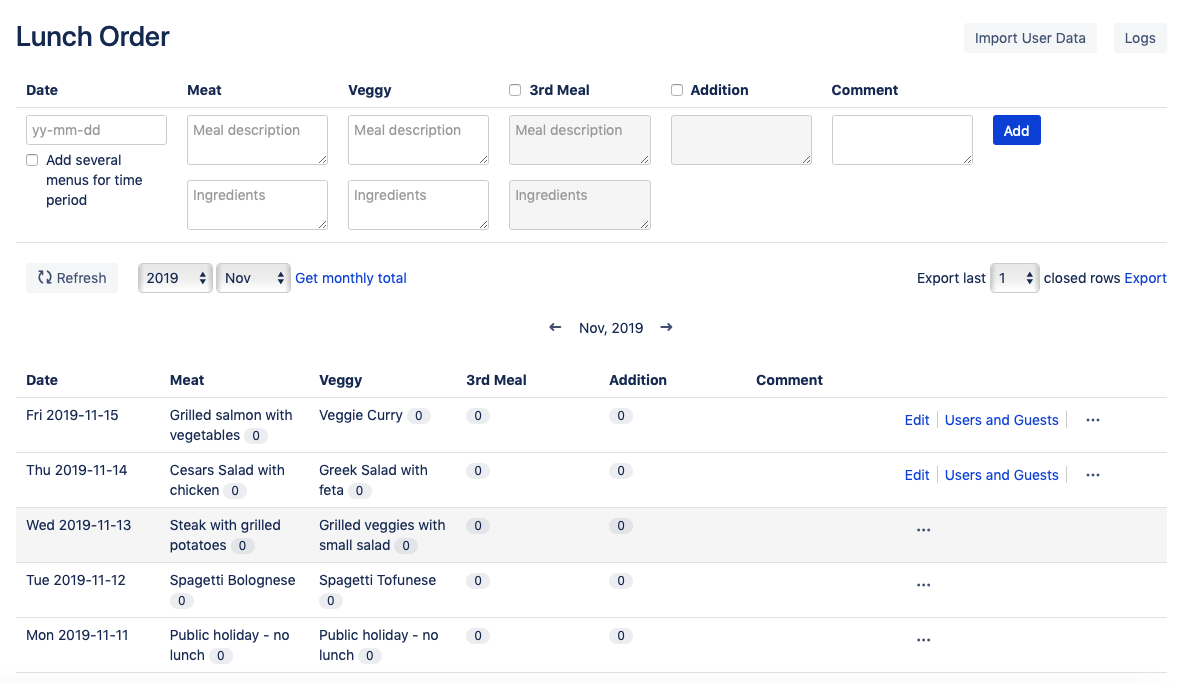To create a new meal plan, navigate to the Lunch Order section in the Top Navigation. You will be directed to the following screen:
...
Add Meal
To add a meal, fill in the date and the meal options: Meat and Veggy. To add a 3rd Meal or Addition you first have to mark the checkbox above. To add more than one menu, mark the checkbox below the date-field. After filling out all fields, click Add. Meals can now be ordered via the Lunch Order Macro. The little numbers behind the meal description indicate, how many orders has been placed.
...