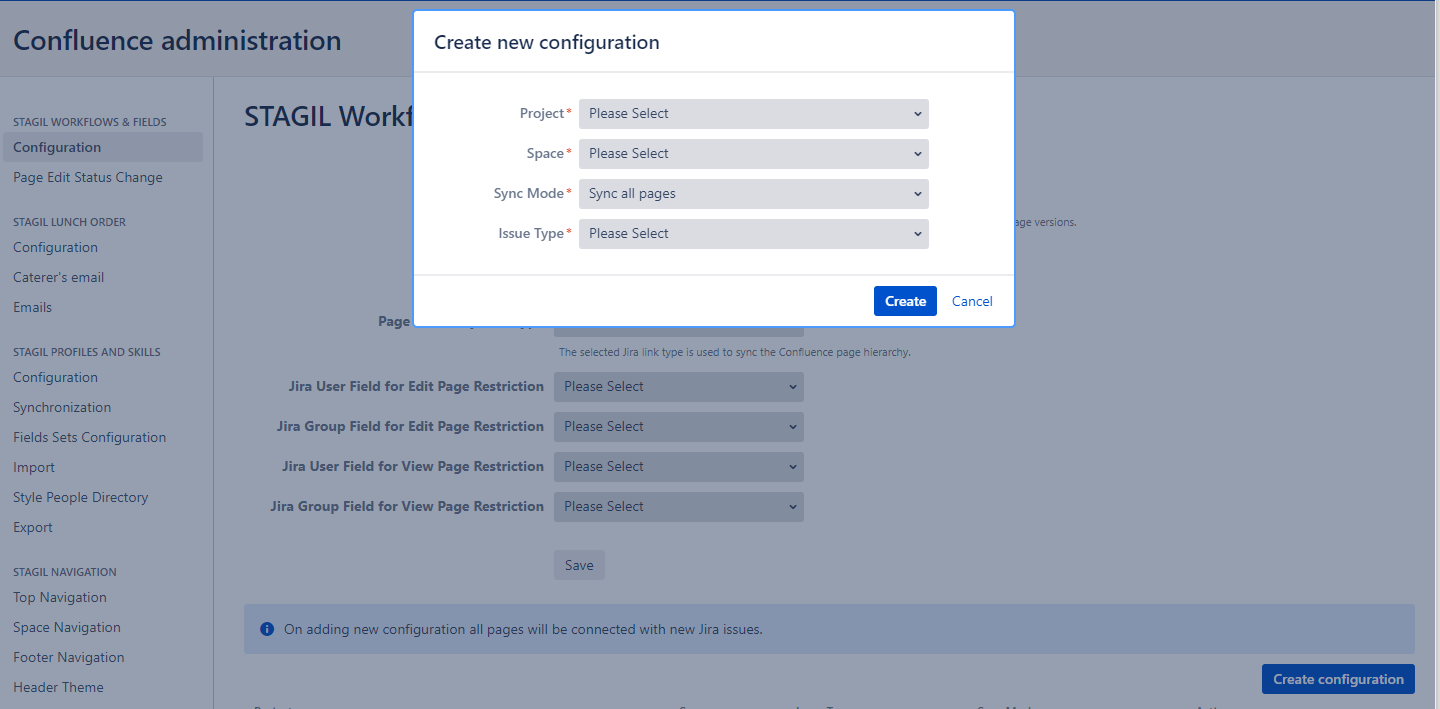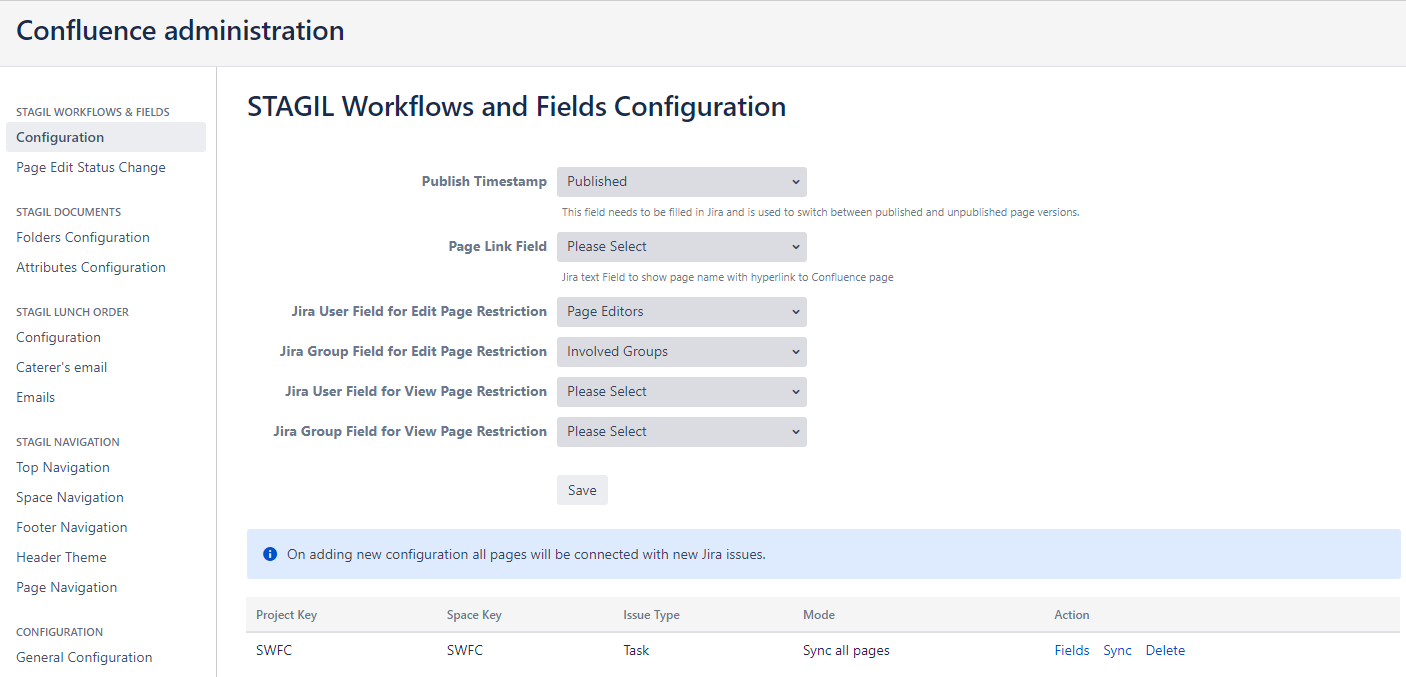STAGIL Workflows and Fields for Confluence brings the power of Jira workflows into Confluence, without the need of rebuilding already existing Jira workflows with all its validators, conditions and transitions! With our app, you can connect Jira projects with Confluence spaces so that Jira issues share their workflows with Confluence pages.
The first step is to connect a Jira project with a Confluence space. You can find the Workflows and Fields configuration menu on the Confluence Administration page. Click on Create Configuration for the following dialogue to appear:
Please select keys for a Jira project and Confluence space, that you want to map. Then choose the sync mode between them. Next, you can choose, which issue type should be automatically created when creating a page. After that, click add. Connected projects/spaces will appear in the list below the configuration tab.
After you have mapped your projects with spaces you have enabled the main features of STAGIL Workflows and Fields for Confluence. That means:
→ Creating a Confluence page will automatically create a Jira issue with page title = summary
→ The issue type of automatically created issue will equal the one you selected in the configuration.
→ Issues and pages will share the same workflow and will have the same status.
→ Updating the status of the Confluence page will update the status of the connected Jira issue and vice versa.
→ Transitions in Confluence space will follow the logic defined in connected Jira project, which means that all validators and conditions in Jira affect the possible transitions of a Confluence page.