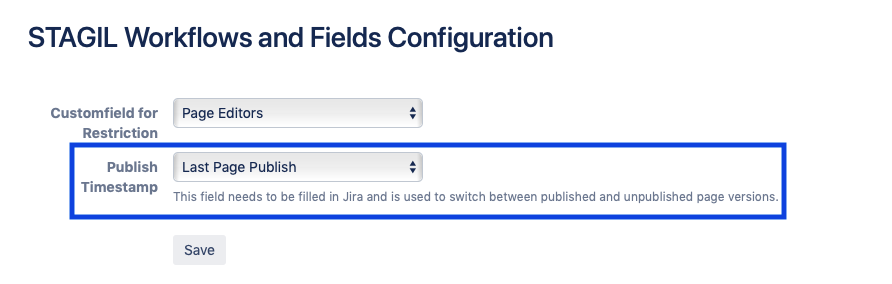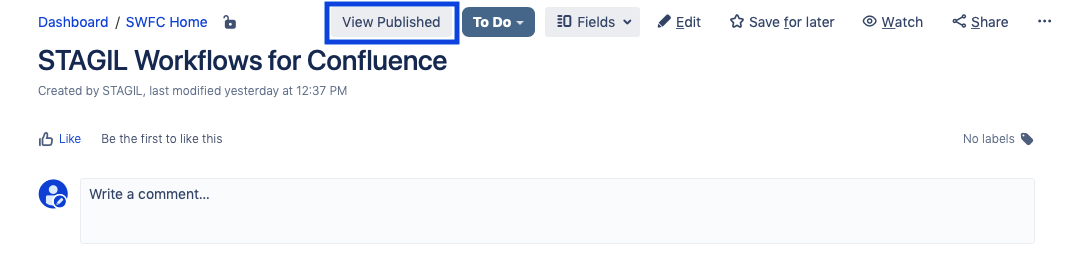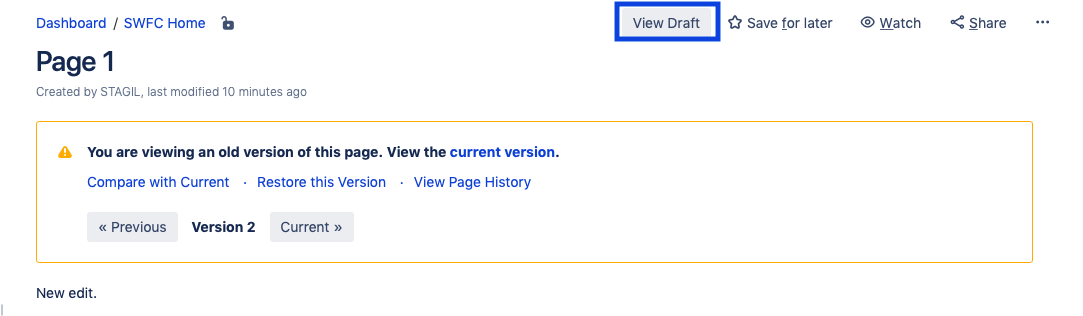With the publish timestamp feature you can switch between published pages and drafts, for example to compare the last officially published version with the current changes that has been made on that page. To use this feature, you first have to choose (or first to create) a Jira date/time picker field, in which you want to store the publish timestamp:
You have to add this field to the screens in the project connected with a Confluence space and fill it manually with the date-time on which the page version was published which you want to mark as “published” (this can be any version in the page history). Based on the date of the field you can now switch between published and unpublished versions:
The button "View Published" will direct you to the latest Confluence page version with date BEFORE the current "Public Timestamp":
The button "View Draft" will direct you to the LATEST Confluence page version: