In the “field” section you can select Jira custom fields that should be displayed in the Confluence page:
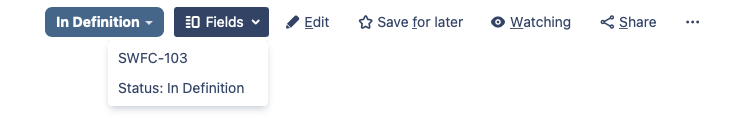
To add new fields please navigate to the app administration → STAGIL Workflows and Fields → Configuration and click on the “fields”-button:
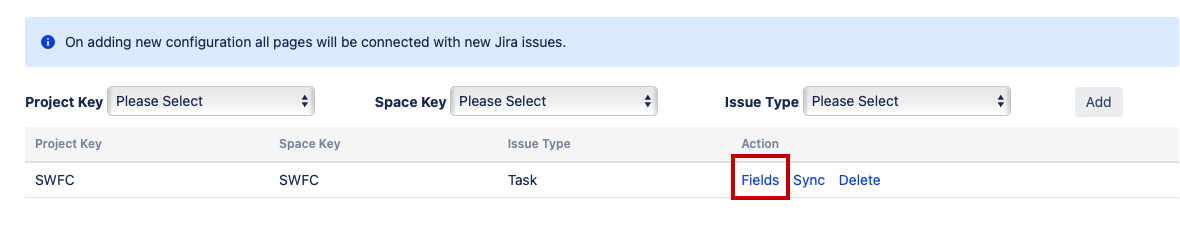
Now choose the fields you want to display in the page and click Save.
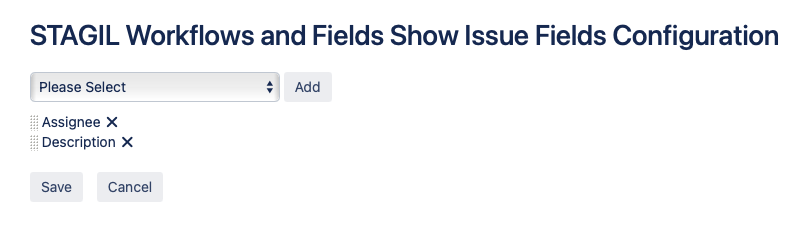
To have configured fields displayed correctly in the pop-up please make sure that they are configured on both issue view and edit screens. |
Summary
Status
Key
Description
Assignee
Reporter
Single line text
Multi-line text
Multi-user picker
Single user picker
Multi-select
Single select
Date
Date picker
Number