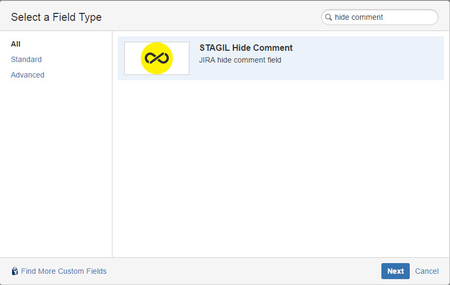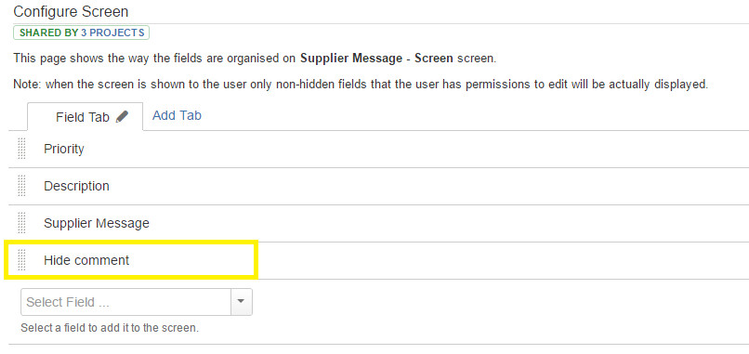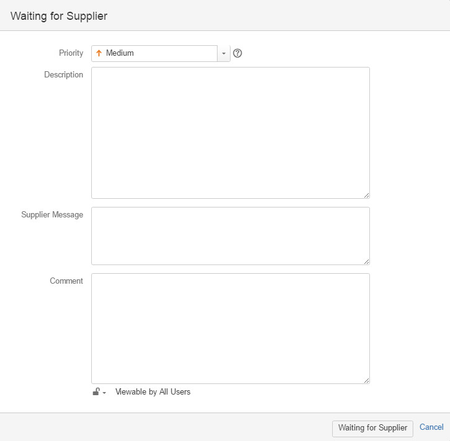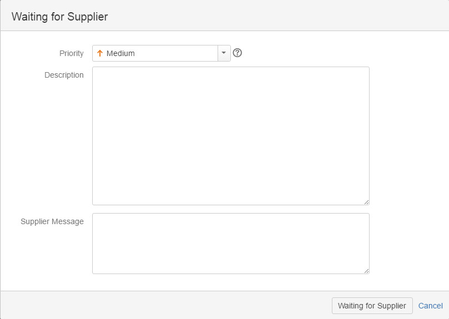Administrators Guide
You want to use a custom field for communication and look to hide the default comment field from screens? STAGIL Hide Comment for JIRA is your solution! The STAGIL Hide Comment field itself is not visible for the end user. It works for JIRA Service Desk, too.
Content
Install STAGIL Hide Comments for JIRA
To install STAGIL Hide Comments for JIRA take these steps:
- Log in as a user with the JIRA Administrators global permission.
- Click the admin drop-down and choose Add-Ons.
- Click Find new add-ons from the left-hand side of the page and enter STAGIL Hide Comments for JIRA into the search field.
- Click Try free to begin a new trial that expires after 30 days or Buy now to purchase a license for STAGIL Hide Comments for JIRA. You're prompted to log into my.Atlassian. Notification Assistant begins to download.
- Enter your information and click Generate license when redirected to my.Atlassian.
- Click Apply license.
If you're using an older version of Atlassian's Universal Plugin Manager (UPM), you can copy and paste the license into your JIRA instance. - The STAGIL Hide Comments for JIRA add-on is now displayed under Manage Add-Ons.
If you do not have a my.Atlassian account, please contact our sales team.
Adding a "Hide Comment" customfield
The "Hide Comment" functionality is based on a new installed customfield.
To find the new customfield, click the admin drop-down and choose 'Issues'.
Scroll to the Customfield menu and add a new customfield, by searching for the "STAGIL Hide Comment" field type in the 'All' overview.
Name your customfield and create it.
Adding the field to a Screen
After creating the customfield, you have to add the new customfield to the Screen where you want to hide your standard comment field.
What the "STAGIL Hide Comment for JIRA" field returns
Navigate to the Screen where STAGIL Hide comment for JIRA is used and see the result
Before "STAGIL Hide Comment for JIRA"
The standard comment field is included to the Screen.
After "STAGIL Hide Comment for JIRA"
The standard comment field is hidden from the Screen.
© 2023, STAGIL