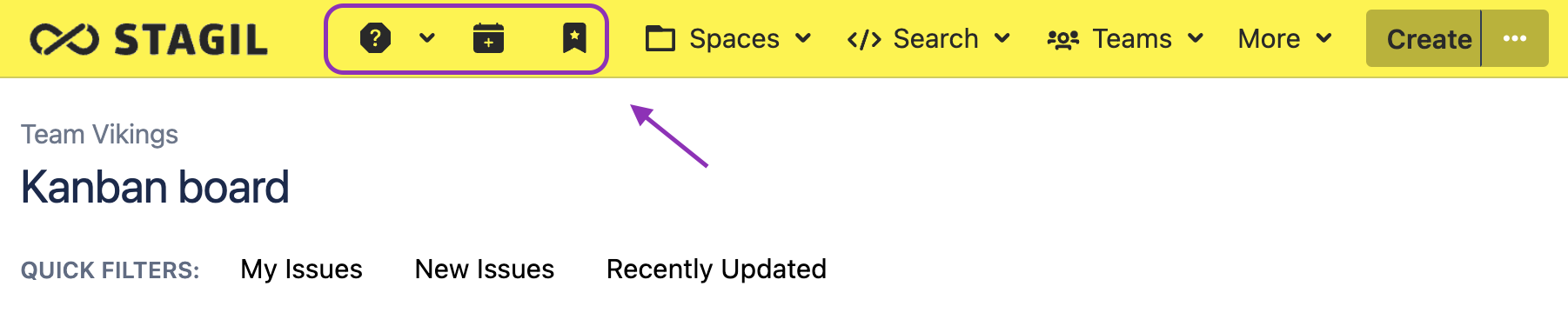...
To create a new top navigation entry, see the last row under the list of all of the system entries. Fill out the row with the following values:
Name. Create a name for a new entry.*
Show icon only. Check out the box to display the entry only as an icon:
Choose an entry type: Web Link, Sub Navigation, JQL, Projects, Dashboads or Agile Boards (see more details about each entry type in the next chapter).
Select an icon to be displayed next to the entry name.
Set permissions to see the item for certain user groups with Allow list or Block list.
Allow List (required): only user groups selected here have permission to see the item.
Block List: only user groups selected here will not have permission to see the item.
The Link tab behaviour field allows choosing whether users want to open the selected item in a new tab or in the same tab of their browser.
* It is possible to skip the name of the new item. In this case, the entry will be displayed as an icon:
...
How to rename a system entry
...