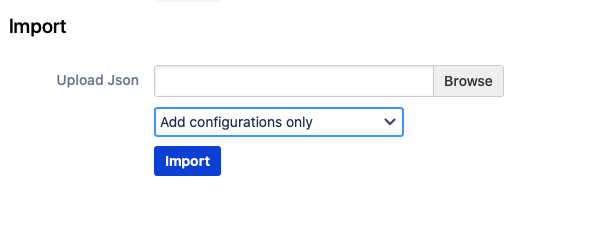Since version 5.0.28 of our app we provide the option to import and export relation configurations. This feature is especially useful for bigger instances where a staging instance is used for testing, before changes are applied to the prod system.
To export or import configurations, navigate to the app administration and choose Export/Import.
Export
Select the relations you want to export and click Export. The result of the export should be a .json file.
Import
Go to the system you want to apply your exported configurations. You can choose, if configurations should only be added or overwrite existing configurations in case there are already relations (and relation fields) with the identical name.
Browse your file and click Import. You will see applied changes in the logs that will appear after the import is completed.