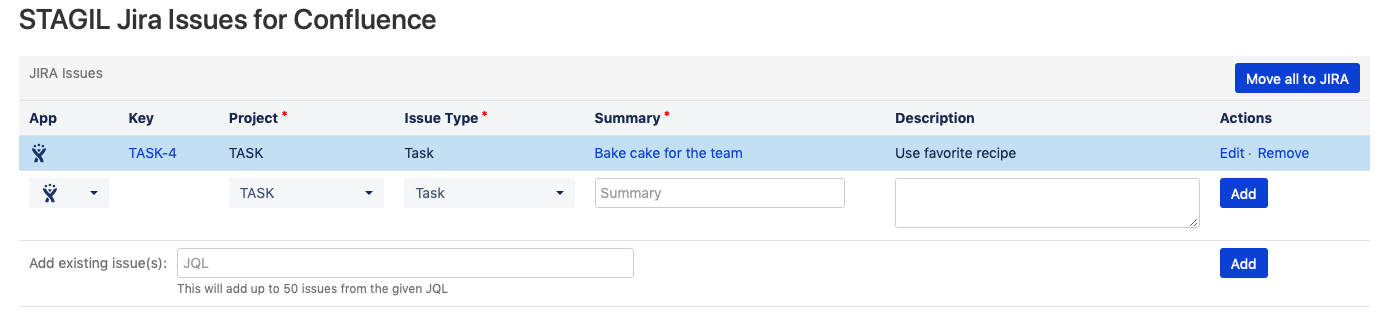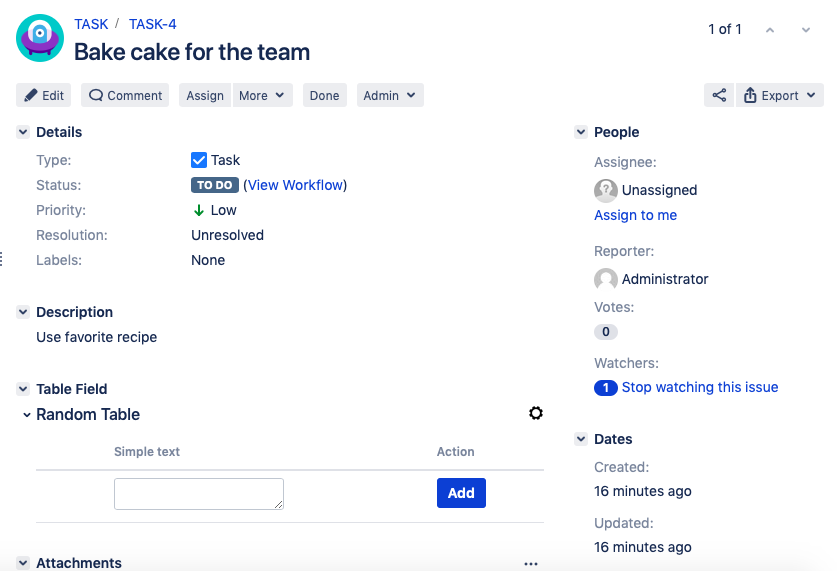Use drop-down fields to select the App (Jira system), the Project, and the Issue Type, and fill the remaining fields as usual. You have the option to choose Confluence within the app-dropdown menu. The created issues (or the information, that the issues contain) will then only be created in Confluence.
They will only exist within the macro, until the application is changed to Jira. You can use this, if you first want to create some issues in advance, do your planning and then move them over to Jira when you are ready. Please find more information in the section "Create Confluence Issues and move them to Jira".
Click on Add to create the issue. Now the issue is created and shown in table.
You can also find the issue in Jira.