Users can create Jira issues directly from the page via the STAGIL Tasks & Issues macro.
Issues can be added by clicking on the ![]() icon. Users can find this icon at the beginning of every row.
icon. Users can find this icon at the beginning of every row.
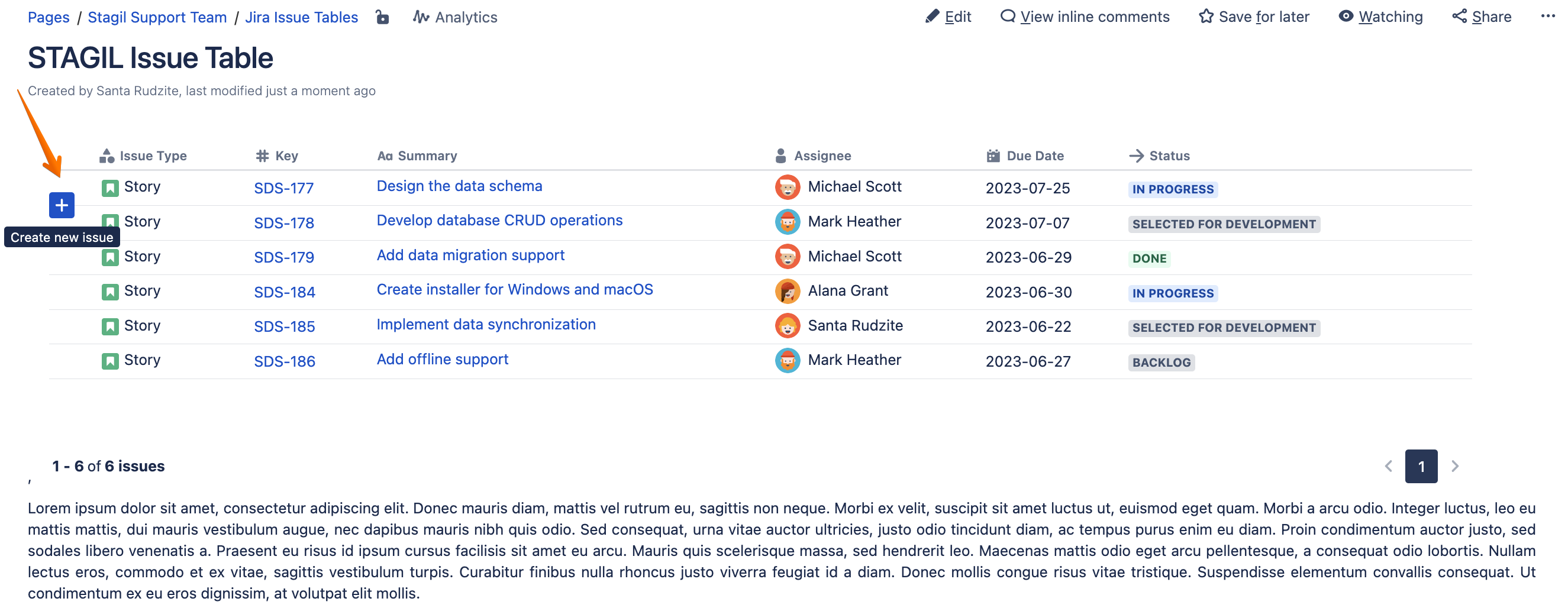
Selecting the icon opens a ‘Create issue’ dialogue.
To save time on repetitive tasks you can create a template for creating new issues by setting up default values. See more details on the feature configuration here. |
![]() Try our Draft issues feature to expand options for creating Jira issues from Confluence!
Try our Draft issues feature to expand options for creating Jira issues from Confluence!