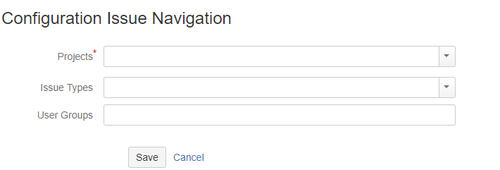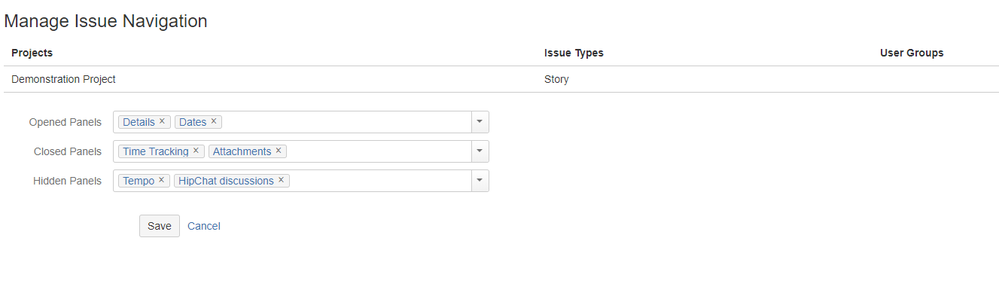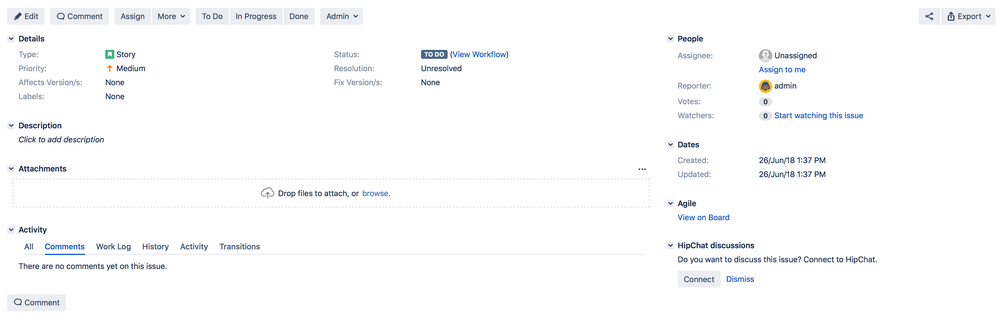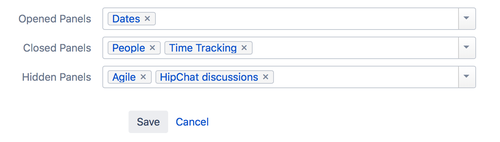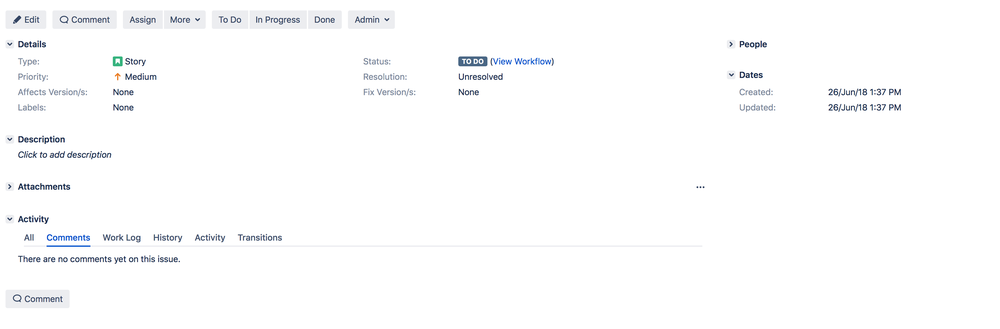With STAGIL Navigation for JIRA you can edit the appearance of the panels, which are shown in the issue view. You can configure, if a panel should be visible, hidden or closed.
Select project and issue type
Here you can select projects and issue types, where you want to edit the panels. After that you can select user groups, which should be affected from the settings. Only selected user groups will have a different issue view.
Manage the panel options
You can select any attribute of an issue and assign it to the following options:
Opened Panels: If you open an issue, the selected panels are open (depends on the configured user group permissions in section 1)
Closed Panels: You have to click on the panel to show the content behind the attribute.
Hidden Panels: The attributes are hidden, if a user opens the issue.
Example
Issue without adjustment of issue navigation...
...and with the following configuration: