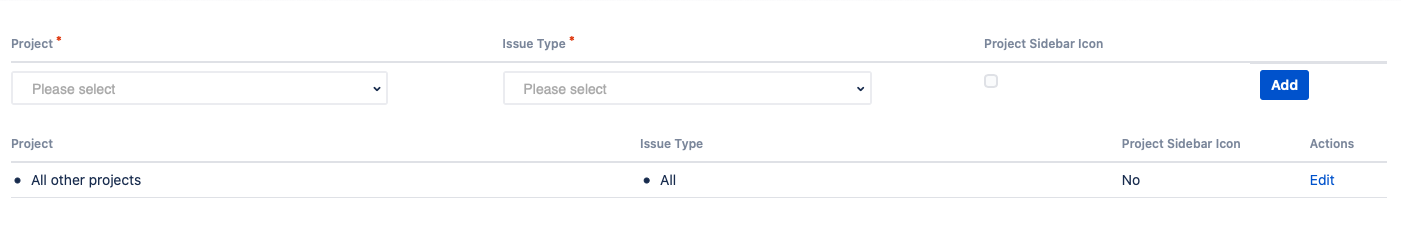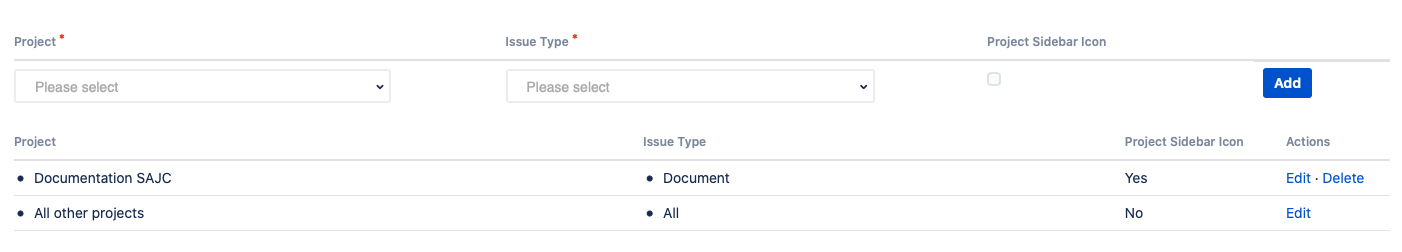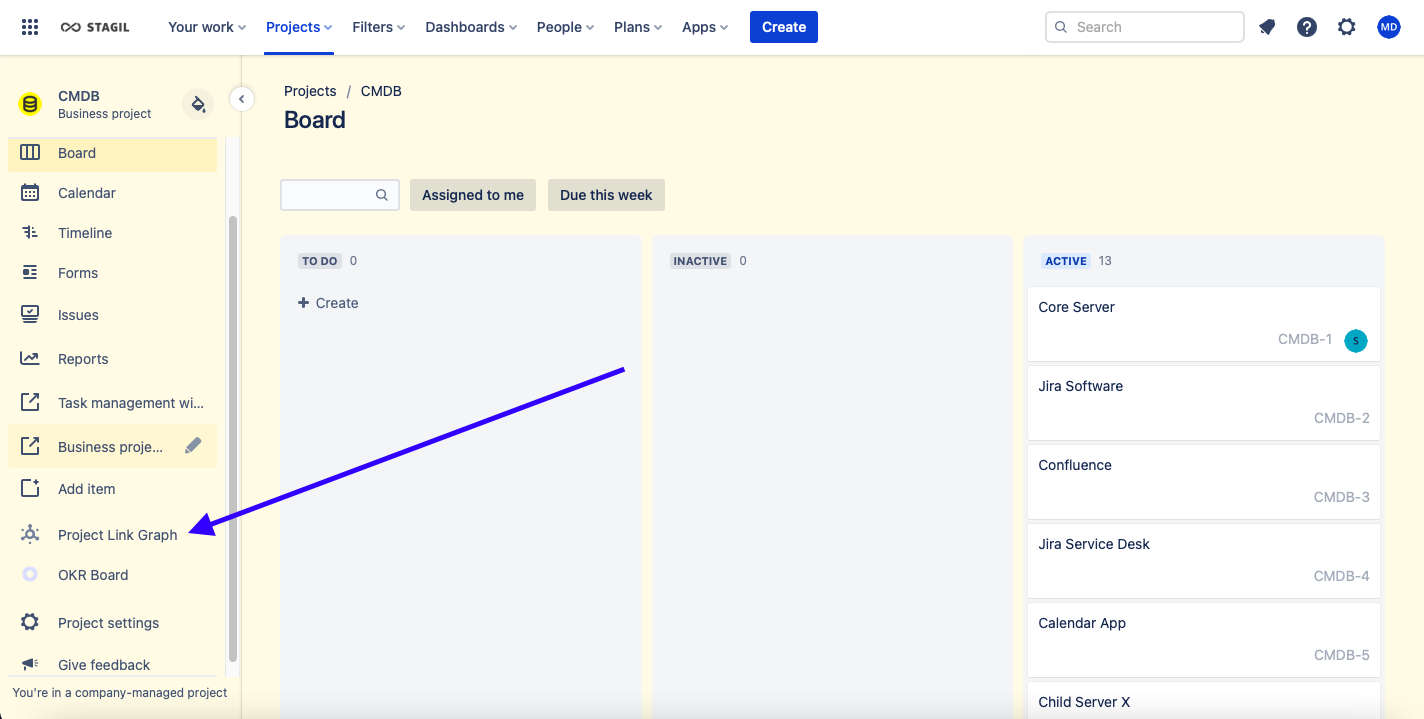Content
Add Projects Elements
Project elements are configurable navigation-elements you can add to the project navigation sidebar.
For every Jira project you can choose, if you want to use the STAGIL Assets functions. The affected projects are shown in this list.
To add a new project element select projects and issue types and check the project sidebar icon checkbox. Click Add. Your project element will appear in your list:
Project Sidebar Icon
Using this option will add/remove the Project Link Graph from your project sidebar navigation: