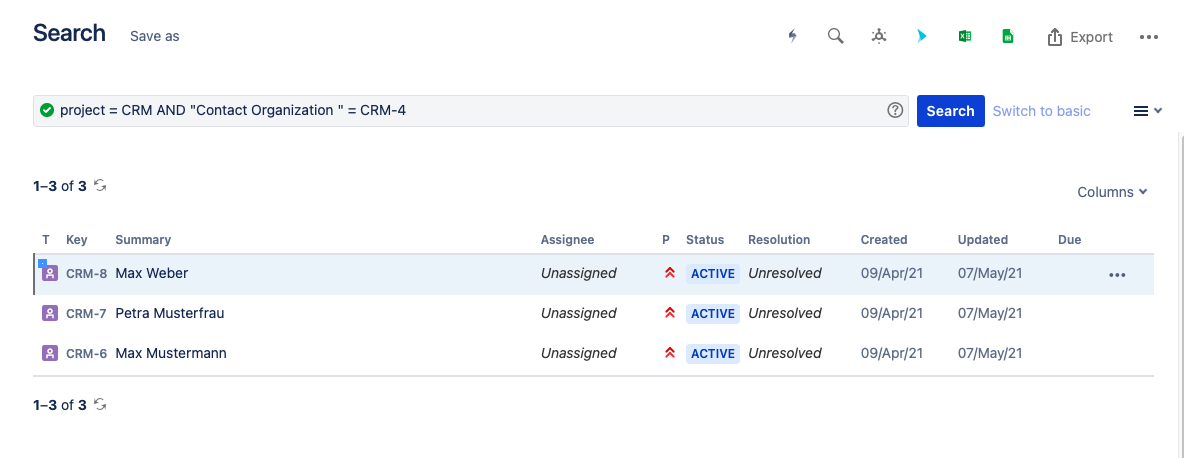...
→ This will give you all issues from project = CRM that are contain “CRM-4” in the asset relation field “Contact Organization” (which is equal to all issues connected to the contact organization “CRM-4”).
...
Search by link type
This feature allows you Users can create a query to return all issues that are linked via a specific advanced link.
To search for issues linked via one or several advanced link fields users can use a Link Search dialogue on the default issue search page. To open the dialogue, click on the STAGIL Assets icon in the search navigation.
Create a JQL query to specify the request.
Select one or several advanced link fields.
Provide the depth of your relation as "level1", "level2", "level3" or "level4". Maximal depth is 4
For example, a search with a JQL query ‘status != DONE’ and selected link type ‘Related IT requests' will return a list of all issues linked via a ‘Related IT requests' field that are not ‘DONE’.
...
![]() JQL query from the ‘Link Search’ dialogue acts as a complimentary query to the one defined in the search bar on the ‘Search’ page, i.e., the Advanced Link query does not override the query from the page.
JQL query from the ‘Link Search’ dialogue acts as a complimentary query to the one defined in the search bar on the ‘Search’ page, i.e., the Advanced Link query does not override the query from the page.
...