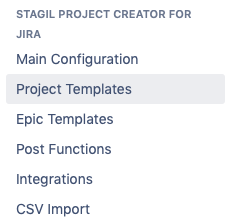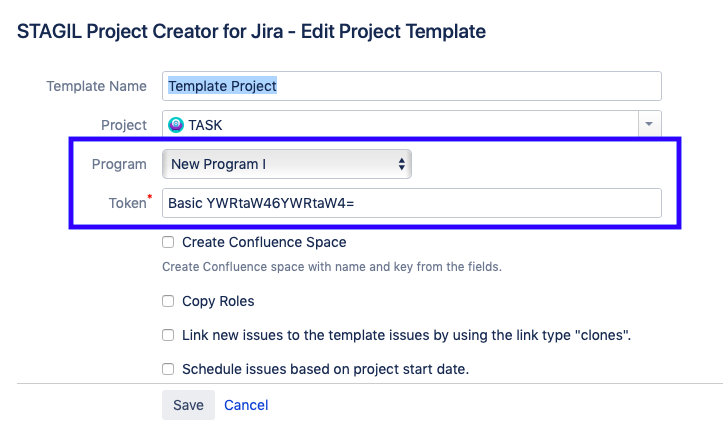Please note that the following features requires an active installation of BigPicture.
Since version 1.2.2 our app supports the creation of BigPicture Programs as part of the project creation. To include the creation of BigPicture Programs in your templates, please navigate to the general app administration and choose "Project Templates":
Choose a Template-Program
Now choose an existing template or create a new one. If BigPicture is installed and active you will see two new elements in your configuration screen. In the "Program" field you choose an existing BigPicture Programm, which will be used as a template program
Create a Token
This step is necessary to allow the app to write and get data from and into BigPicture. The used authentication method is basic access authentication. To generate a token you will need a Base 64 decoder, such as https://www.base64encode.org.
Generate a string, consisting of your Jira-username and password using the following format: user:password
Paste this string into a Base64 encoder.
Combine the result with the word "Basic", so that you get a string like that:
Basic SmlyYXJ1bGVzOkppcmFydWxlcwoK
Copied Configuration:
Most configuration from your template program will be copied. This includes:
![]() Column views in gantt
Column views in gantt
![]() Column Views in Scope
Column Views in Scope
![]() Quickfilters
Quickfilters
![]() Synchronisation
Synchronisation
![]() Security (Permissions)
Security (Permissions)
![]() Teams
Teams
![]() Configuration of enabled modules
Configuration of enabled modules
Configuration, which is not copied yet:
![]() Tasks tab → Scheduling configuration will not be copied.
Tasks tab → Scheduling configuration will not be copied.
![]() Resources tab → Story Points configuration will not be copied.
Resources tab → Story Points configuration will not be copied.
![]() In programs with disabled team module the module will be enabled in copied program. This has to be adjusted manually.
In programs with disabled team module the module will be enabled in copied program. This has to be adjusted manually.